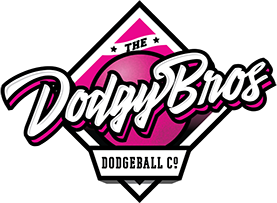Here you can find everything you need! From instructional videos to checklists, this is your hub for everything Dodgy Bros!
The Employee Hub
Employee 101
How to save this page to your phone: When on the page, click the three dotted button on the top of the phone screen. When met with the menu, click the “Add to Home Screen Button”. It’s as simple as that!
Spotify Playlists
Mobile: Tap on the designated Spotify album playlist you desire, and it should redirect straight to the playlist!
Computer: (You would need your phone for this) Under each for the album thumbnails, a string of lines resembling a wavelength is visible. Head to your Spotify on your phone, go to the search tab and a camera icon should be present on the top right of your screen. Scan the wavelength to get redirected straight to the playlist, where you can download it for future use. This is considerably faster than if you just used the mobile method to download playlists.